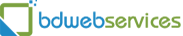This tutorial will teach you how to use the IP Deny Manager to block access to your web site from a specific IP address or IP address range. This tutorial will assume that you are logged into your cPanel. If you are having trouble doing that, please see the tutorial named "How to Login to cPanel".
On the cPanel main page, scroll down to the Security section. Click the IP Deny Manager icon. This takes you to the IP Deny Manager screen. In the section called Add an IP to Deny: Enter the IP address you wish to block in the first box. Click the Add button, and it will take you to the verification page. You have successfully blocked anyone from that IP from accessing your web site. Click the Go Back link.
Next on the page you will see a list of Current IP Addresses being blocked. At the end of each IP is a button to click if you wish to remove them from the blocked list. After clicking remove, click Yes to confirm, and the IP will no longer be blocked from your web site.
Click on the HOME button in the upper left corner to return to the main cPanel page. This is the end of the tutorial.
You now know how to block and unblock on IP address from visiting your web site.
You can now exit cPanel by closing your browser, or by using the Logout button in the upper right corner. Remember, if you are using a public computer, ALWAYS Logout of cPanel before closing due to security reasons.