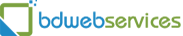This tutorial will teach you how to configure a web site in the FTP program, FileZilla. You should have FileZilla running on your computer, but not connected to a remote server. Start by opening the program. In the menu bar, select File. In the drop-down menu, select Site Manager. This will open the Site Manager window, and you need to click on the New Folder button.
This will show a new folder in the window on the left hand window, under My Sites. Enter a name for the new folder in the box. Now we need to configure a new site inside this new folder. Click on New Site, below the left hand window. This will create a new site below the folder we just created. Enter a name for the new site in the box. On the right hand side, there is a box called Host:. In this box, enter the name of the Host. Scroll down a little, and select Normal for logon type. Enter the Username in the box below the Logon type. The next box is for your Password. Then click Connect at the bottom of the window. That is it! You are now connected to the remote server. The login details have been saved for quicker connections in the future.
To disconnect from the server, click on Server in the top menu bar. Then click on Disconnect from the drop-down menu. This is the end of this tutorial. You should now know how to configure a web site in the FTP program FileZilla, in order to establish an FTP connection.