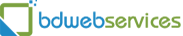From time to time you may need to perform an operation called "TELNET".
You can use TELNET to check connections to certain ports on a server.
To begin you press the "START" button on your browser taskbar, (found in the lower left corner of your browsers screen).
This should bring up your Start Menu.
Find "Run" and enter the letters "CMD" (without the quotes).
Press the button marked "OK".
This will open a black command prompt screen.
on it you will find a small flashing cursor. Leave it where it is.
To run a TELNET on your email to check for connection to sending (SMTP),
Type the following (without the quotes):
"TELNET mail.yourdomain.com 26"
(you can change the port to which ever port you need to check, commonly 25 or 26), then press "ENTER"
You should receive in return a screen something to the effect of:
220-corp.uswdh.com ESMTP Exim 4.69 #1 Fri, 17 Sep 2010 11:38:20 -0400
220-We do not authorize the use of this system to transport unsolicited,
220 and/or bulk e-mail.
A return with 220 codes for an smtp TELNET means you have connected to the server.
The exact verbiage you get back will be determined by your host.
Being able to connect to the server means the server is not an issue if you are having a
problem sending, areas to look at would be your ISP, your Mail Program, and your Program Settings.
You can TELNET to any port you choose, some ports may be blocked your host will direct you.